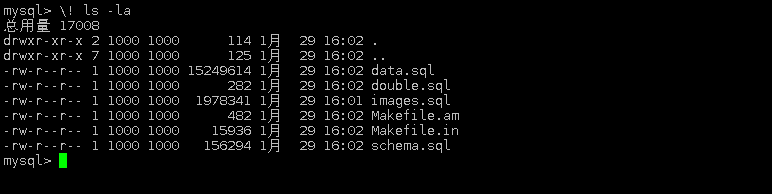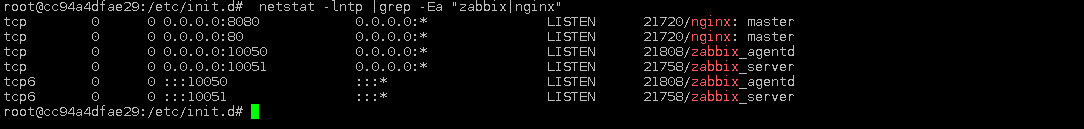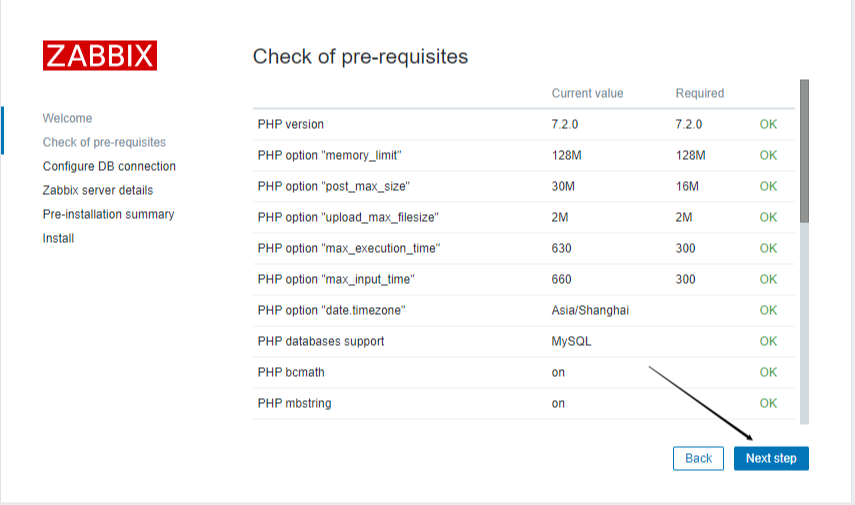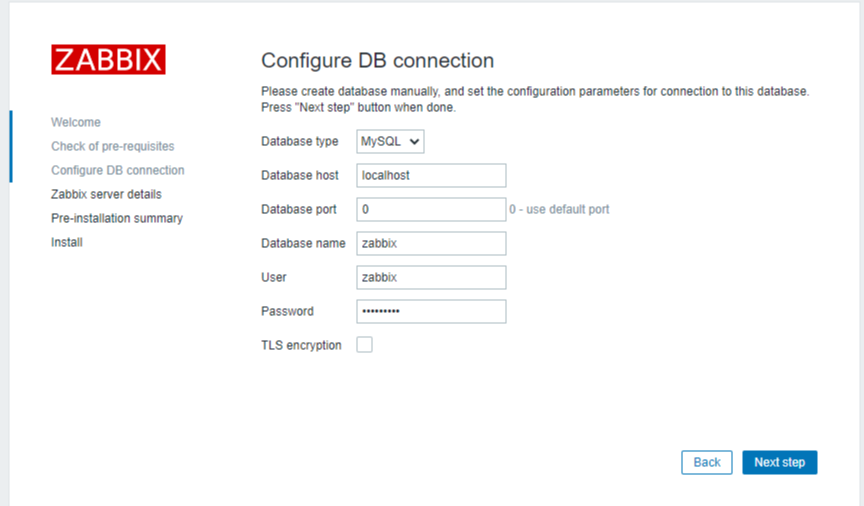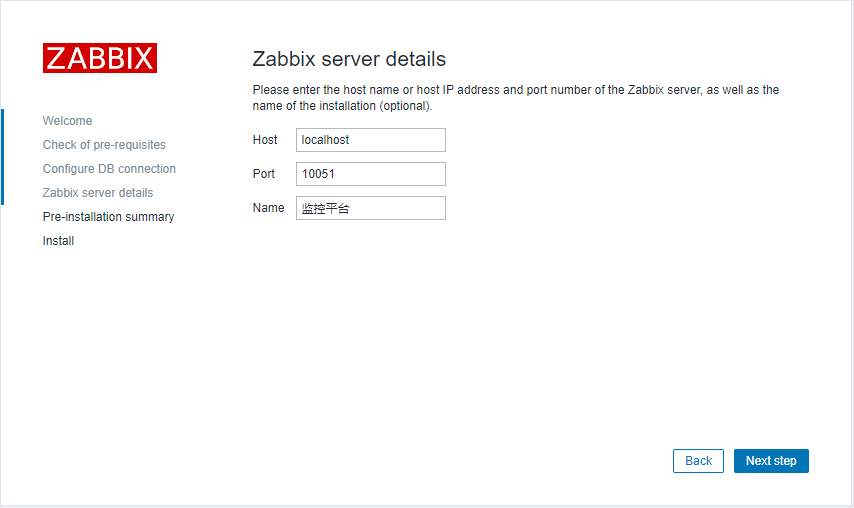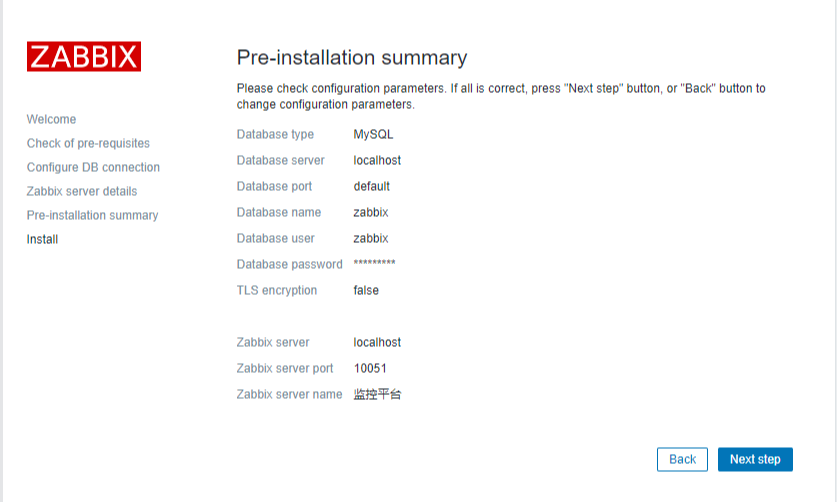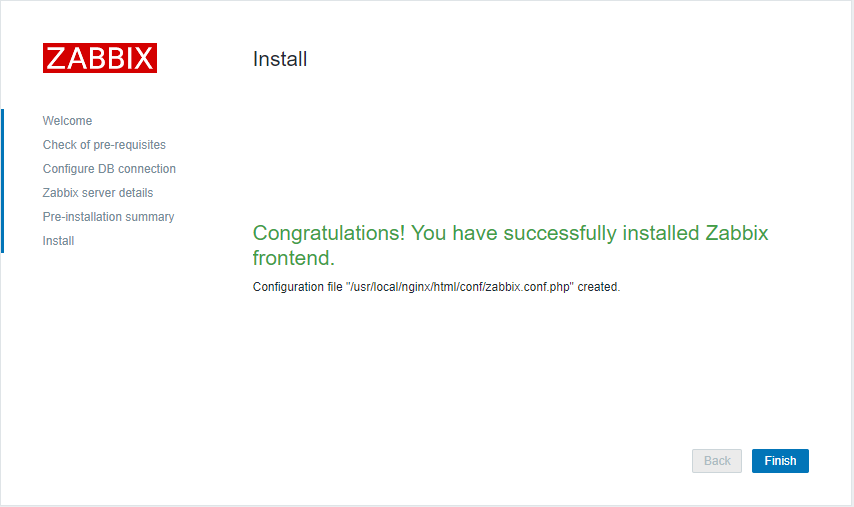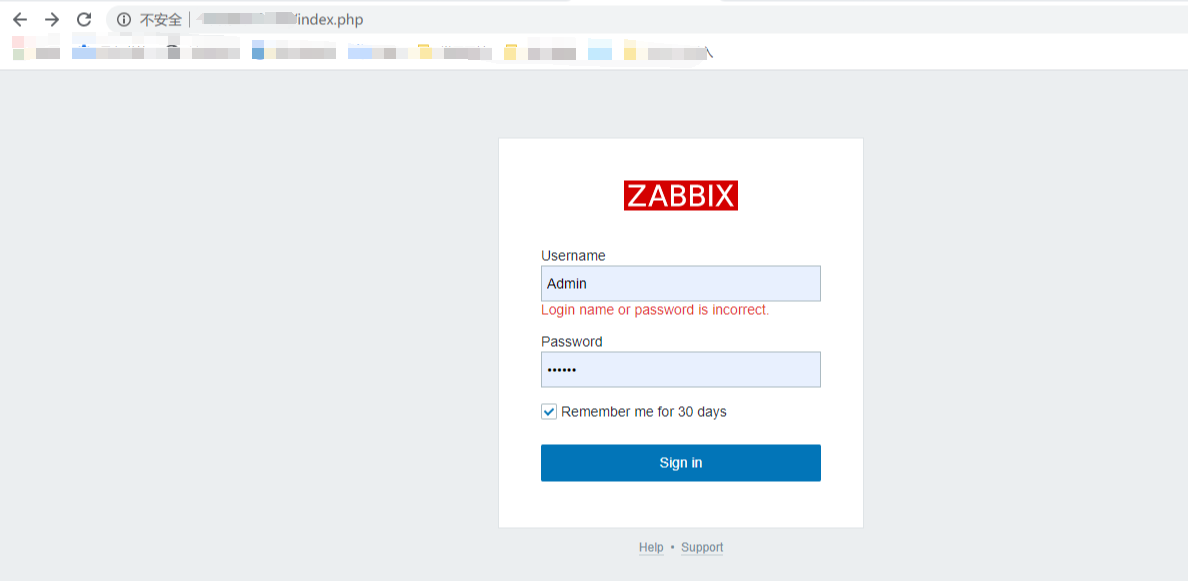1.1.4安装操作
采用操作系统发行版Ubuntu 18.04.6 LTS,lnmp技术,基于zabbix相关配置操作如下
1.1.4.1,初始化操作相关指令
1 2 3 4 5 | apt update -y apt install ssh vim net-tools wget language-pack-zh-hans -y sed -i 's/#PermitRootLogin prohibit-password/PermitRootLogin yes/g' /etc/ssh/sshd_config service ssh restart update-locale LANG=zh_CN.UTF-8 |
1.1.4.2,配置相关仓库二进制源
1 2 3 | wget -c <a href="https://repo.zabbix.com/zabbix/5.0/ubuntu/pool/main/z/zabbix-release/zabbix-release_5.0-1+bionic_all.deb">https://repo.zabbix.com/zabbix/5.0/ubuntu/pool/main/z/zabbix-release/zabbix-release_5.0-1+bionic_all.deb</a> dpkg -i zabbix-release_5.0-1+bionic_all.deb apt update |
1.1.4.3,安装zabbix相关组件
1 2 3 4 5 6 7 | apt install -y zabbix-server-mysql \ zabbix-frontend-php \ zabbix-nginx-conf \ zabbix-agent \ zabbix-proxy-mysql \ zabbix-agent2 \ zabbix-java-gateway |
1.1.4.4,创建数据库
MySQL环境5.7.38,数据库字符集utf-8必须是
1 2 3 4 5 6 7 8 | mysql -uroot -h 10.10.2.51 -P 3306 -pxxxxxx create database zabbix character set utf8 collate utf8_bin; create user zabbix@localhost identified by 'xxxxxx'; create user 'zabbix'@'%' identified by 'xxxx'; grant all privileges on zabbix.<em> to zabbix@localhost; grant all privileges on zabbix.</em> to 'zabbix'@'%'; set global log_bin_trust_function_creators = 1; quit; |
1.1.4.5,导入数据库
官方那个5.0系列版本导入数据库存在一点问题,需要手工下载zabbix监控对应版本源代码,因为官方没有那个数据库备份文件包【/usr/share/doc/zabbix-server-mysql】,操作如下。
1 2 3 4 | wget -c <a href="https://cdn.zabbix.com/zabbix/sources/stable/5.0/zabbix-5.0.41.tar.gz">https://cdn.zabbix.com/zabbix/sources/stable/5.0/zabbix-5.0.41.tar.gz</a> tar -xvf zabbix-5.0.41.tar.gz cd /root/zabbix-5.0.41/database/mysql mysql -uroot -h 10.10.2.51 -P 3306 -pxxxxxx |
1 2 3 4 5 | mysql -uroot -h 10.10.2.51 -P 3306 -pxxxxxx use zabbix; source ./schema.sql #数据库表 source ./images.sql #数据库框架 source ./data.sql #基础源数据 |
1.1.4.6,配置zabbix server 连接数据库文件
1 2 3 4 5 6 7 8 9 10 11 12 13 14 15 16 17 18 | cd /etc/zabbix/ vim zabbix_server.conf LogFile=/var/log/zabbix/zabbix_server.log LogFileSize=0 PidFile=/var/run/zabbix/zabbix_server.pid SocketDir=/var/run/zabbix DBHost=10.10.2.51 #远程数据库连接地址 DBName=zabbix #远程数据库名称 DBUser=zabbix #远程数据库用户 DBPassword=zabbix1235812% #远程数据库密码 SNMPTrapperFile=/var/log/snmptrap/snmptrap.log Timeout=4 AlertScriptsPath=/usr/lib/zabbix/alertscripts #执行脚本指令存放目录 ExternalScripts=/usr/lib/zabbix/externalscripts FpingLocation=/usr/bin/fping Fping6Location=/usr/bin/fping6 LogSlowQueries=3000 StatsAllowedIP=127.0.0.1 |
1.1.4.7,配置Nginx-php
1 2 3 4 5 6 7 8 9 10 11 12 13 14 15 16 17 18 19 20 21 22 23 24 25 26 27 28 29 30 31 32 33 34 35 36 37 38 39 40 41 42 43 44 45 46 47 48 49 50 51 52 53 54 55 56 57 58 59 60 61 62 63 64 65 66 67 68 69 70 71 72 73 74 75 76 77 78 79 80 81 82 83 84 85 86 87 88 89 90 91 92 93 94 95 96 97 98 99 100 101 102 103 104 105 106 107 108 109 110 111 112 113 114 115 116 117 118 119 120 121 122 123 124 125 126 127 128 129 130 131 132 133 134 135 136 137 138 139 140 141 142 143 144 145 146 147 148 149 150 151 152 153 154 155 156 157 158 159 160 161 162 163 164 165 166 167 168 169 170 171 172 173 174 175 176 177 178 179 180 181 182 183 184 185 186 187 188 189 190 191 192 193 194 195 196 197 198 199 200 201 202 203 204 205 206 207 208 | cd /etc/nginx/sites-enabled #第一步 vim default #编辑默认的nginx配置文件 server { listen 8080 default_server; #调整端口80修改成8080 root /var/www/html; index index.html index.htm index.nginx-debian.html; server<em>name </em>; location / { try_files $uri $uri/ =404; } }</p> <p>cd /etc/nginx/conf.d/ #第二步 vim zabbix.conf #编辑默认的zabbix.conf配置文件 server { listen 80; #调整端口8080修改成80 root /usr/share/zabbix; #zabbix监控PHP网站代码发布目录 index index.php; location = /favicon.ico { log_not_found off; } location / { try_files $uri $uri/ =404; } location /assets { access_log off; expires 10d; } location ~ /.ht { deny all; } location ~ /(api\/|conf[^.]|include|locale|vendor) { deny all; return 404; } location ~ [^/].php(/|$) { fastcgi_pass unix:/var/run/php/zabbix.sock; fastcgi_split_path_info ^(.+.php)(/.+)$; fastcgi_index index.php; fastcgi_param DOCUMENT_ROOT /usr/share/zabbix; fastcgi_param SCRIPT_FILENAME /usr/share/zabbix$fastcgi_script_name; fastcgi_param PATH_TRANSLATED /usr/share/zabbix$fastcgi_script_name; include fastcgi_params; fastcgi_param QUERY_STRING $query_string; fastcgi_param REQUEST_METHOD $request_method; fastcgi_param CONTENT_TYPE $content_type; fastcgi_param CONTENT_LENGTH $content_length; fastcgi_intercept_errors on; fastcgi_ignore_client_abort off; fastcgi_connect_timeout 60; fastcgi_send_timeout 180; fastcgi_read_timeout 180; fastcgi_buffer_size 128k; fastcgi_buffers 4 256k; fastcgi_busy_buffers_size 256k; fastcgi_temp_file_write_size 256k; } }</p> <p>cd /etc/php/7.2/fpm #第三步 vim php.ini [PHP] engine = On short_open_tag = Off precision = 14 output_buffering = 4096 zlib.output_compression = Off implicit_flush = Off unserialize_callback_func = serialize_precision = -1 disable_functions = pcntl_alarm,pcntl_fork,pcntl_waitpid,pcntl_wait,pcntl_wifexited,pcntl_wifstopped,pcntl_wifsignaled,pcntl_wifcontinued,pcntl_wexitstatus,pcntl_wtermsig,pcntl_wstopsig,pcntl_signal,pcntl_signal_get_handler,pcntl_signal_dispatch,pcntl_get_last_error,pcntl_strerror,pcntl_sigprocmask,pcntl_sigwaitinfo,pcntl_sigtimedwait,pcntl_exec,pcntl_getpriority,pcntl_setpriority,pcntl_async_signals, disable_classes = zend.enable_gc = On expose_php = Off max_execution_time = 30 max_input_time = 60 memory_limit = 128M error_reporting = E_ALL & ~E_DEPRECATED & ~E_STRICT display_errors = Off display_startup_errors = Off log_errors = On log_errors_max_len = 1024 ignore_repeated_errors = Off ignore_repeated_source = Off report_memleaks = On html_errors = On variables_order = "GPCS" request_order = "GP" register_argc_argv = Off auto_globals_jit = On post_max_size = 8M auto_prepend_file = auto_append_file = default_mimetype = "text/html" default_charset = "UTF-8" doc_root = user_dir = enable_dl = Off file_uploads = On upload_max_filesize = 2M max_file_uploads = 20 allow_url_fopen = On allow_url_include = Off default_socket_timeout = 60</p> <p>[CLI Server] cli_server.color = On</p> <p>[Date] date.timezone =Asia/Shanghai #修改调整国家城市时区</p> <p>[filter] [iconv] [imap] [intl] [sqlite3] [Pcre] [Pdo]</p> <p>[Pdo_mysql] pdo_mysql.cache_size = 2000 pdo_mysql.default_socket=</p> <p>[Phar] [mail function] SMTP = localhost smtp_port = 25 mail.add_x_header = Off</p> <p>[ODBC] odbc.allow_persistent = On odbc.check_persistent = On odbc.max_persistent = -1 odbc.max_links = -1 odbc.defaultlrl = 4096 odbc.defaultbinmode = 1</p> <p>[Interbase] ibase.allow_persistent = 1 ibase.max_persistent = -1 ibase.max_links = -1 ibase.timestampformat = "%Y-%m-%d %H:%M:%S" ibase.dateformat = "%Y-%m-%d" ibase.timeformat = "%H:%M:%S"</p> <p>[MySQLi] mysqli.max_persistent = -1 mysqli.allow_persistent = On mysqli.max_links = -1 mysqli.cache_size = 2000 mysqli.default_port = 3306 mysqli.default_socket = mysqli.default_host = mysqli.default_user = mysqli.default_pw = mysqli.reconnect = Off</p> <p>[mysqlnd] mysqlnd.collect_statistics = On mysqlnd.collect_memory_statistics = Off [OCI8]</p> <p>[PostgreSQL] pgsql.allow_persistent = On pgsql.auto_reset_persistent = Off pgsql.max_persistent = -1 pgsql.max_links = -1 pgsql.ignore_notice = 0 pgsql.log_notice = 0 [bcmath] bcmath.scale = 0 [browscap]</p> <p>[Session] session.save_handler = files session.use_strict_mode = 0 session.use_cookies = 1 session.use_only_cookies = 1 session.name = PHPSESSID session.auto_start = 0 session.cookie_lifetime = 0 session.cookie_path = / session.cookie_domain = session.cookie_httponly = session.serialize_handler = php session.gc_probability = 0 session.gc_divisor = 1000 session.gc_maxlifetime = 1440 session.referer_check = session.cache_limiter = nocache session.cache_expire = 180 session.use_trans_sid = 0 session.sid_length = 26 session.trans_sid_tags = "a=href,area=href,frame=src,form=" session.sid_bits_per_character = 5</p> <p>[Assertion] zend.assertions = -1</p> <p>[COM] [mbstring] [gd] [exif] [Tidy] tidy.clean_output = Off</p> <p>[soap] soap.wsdl_cache_enabled=1 soap.wsdl_cache_dir="/tmp" soap.wsdl_cache_ttl=86400 soap.wsdl_cache_limit = 5</p> <p>[sysvshm] [ldap] ldap.max_links = -1</p> <p>[dba] [opcache] [curl] [openssl]</p> <h1>启动服务</h1> <p>service php7.2-fpm start service nginx start service zabbix-server start service zabbix-agent start netstat -lntp |grep -Ea "zabbix|nginx" |
1.1.4.8,配置安装可视化网页界面
访问http://ip地址/ 如下图安装步骤
访问会出现一个欢迎到zabbix监控服务平台,下一步检查相关依赖配置环境,然后配置连接数据库地址相关信息,配置zabbix server 连接分布式IP,取项目监控名称,下一步确认没有问题在安装就成功,默认登入用户密码【Admin / zabbx】。
「梦想一旦被付诸行动,就会变得神圣,如果觉得我的文章对您有用,请帮助本站成长」
标签:
上一篇:Zabbix监控第二章
下一篇:Zabbix监控第四章